Sheet frame can be defined in two kinds. There is a sheet frame format which is similar to the symbolic format. As the second sheet frames can be read in format HDF belonging to Moskito. In the following only the work with the sheet frame format HDF is defined:
Sheet frames in the HDF format
Sheet frames HDF are drawn like a plan. A plan by the size of the sheet is put on. As a graduation it is given 1:1, unity is a metre. An A4 frame has the mass 0.22*0.28. In the plan an object is generated and all graphic elements of the sheet frame, as well as the necessary attributes are put on in this object. The plan is protected and the Header list is copied (.\rahmen\header). The following attributes have a special meaning:
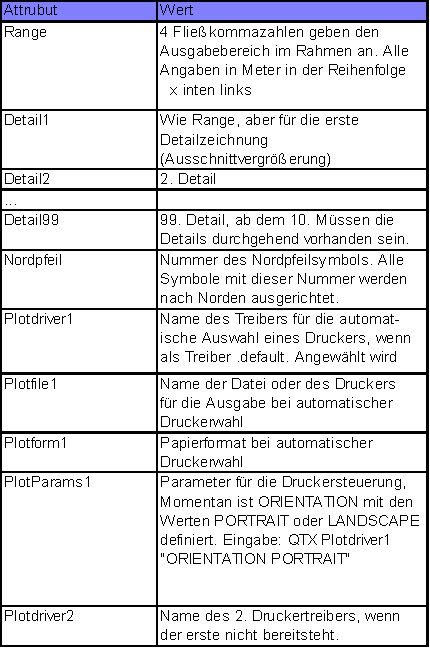
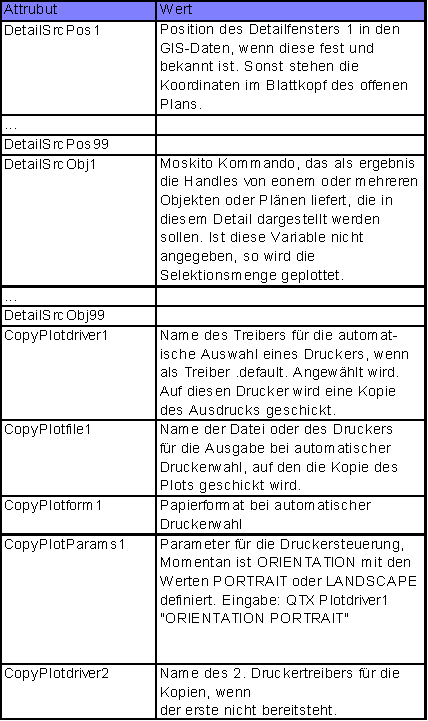
If attribute texts are inserted in the sheet frame, their contents are not visible during the production of the sheet frame if they refer to the plan. The following global variables are visible. While printing the sheet head attributes of the open plan are used as values here.
Global variables explain
Global variables cannot be shown directly. Instead of this an attribute text which navigates to the global variables is put on. As an example becomes with the following text a concatenation of three global worth information. Variables. Place, RegNr and project carried out:
%$up.$up.$up.$seg65529.$obj.1.Auskunft.variablen.ort%/%$up.$up.$up.$seg65529.$obj.1.RegNr%/%$up.$up.$up.$seg65529.$obj.1.Projekt%
Dialogue box with the pressure in the pop-up menu
One plans that the user about the point Entries can activate a dialogue box in the pop-up menu with which other settings can be carried out. The function UserParamsDruck becomes this. CMD in the list GDS$BATCH \\Hidden called. Every user must produce himself the dialogue box and register, e.g., about MakeDialogBox in this Batchdatei. An example is included in the distribution. Own implementing is easier carried out in the project list.
Sheet frames in the symbolic format
In the symbolic format the following changes exist compared with the symbolic format description:
Before some elements a REF n can be put. Then these get a special meaning:
REF 1
Herewith before a FRM is put the issue area marked. Then the FRM definition itself is not drawn any more.
REF 2
Herewith before a FRM is put a detailed plot marked. Then the FRM definition itself is not drawn any more. In the sheet head a mark must be given for the situation of the plot in the co-ordinate area.
REF 20
Before a symbolic definition are attached the suitable symbol and all the others with the same symbolic number to north arrows. North arrows are so turned always that the direction points to the north.