The text tables become from Moskito thus interprets that an input free of format is possible. Word wraps, blanks... have no meaning. Comments begin with a call sign'!' and end at the line end. All key words must be written in capital letters. Symbolic tables are filed in the list TEXTTAB\*.dat.
Key words:
DKY DKA LIN PLG CIT CSP IPO
Syntax:
statemants:: = statement statements |
statement:: = "LIN" vektor vektoren |
"PLG" vektor vektoren |
"CIT" koordinate uprightly |
"CSP" koordinate koordinate uprightly index |
"IPO" vektor vektoren |
uprightly:: = <integer>
koordinte:: = uprightly uprightly
vektoren:: = vektor vektoren
vektor:: = koordinate
Semantics
A text table exists of two parts. The first part exists of a result of letter which should be defined. Besides, an object is put on for every letter in the text sign segment. The object receives the ASCII value of the letter as an object key. Behind the letter the width of the letter is given. Then separated by commas, line numbers from are given. A blank is defined only by his width, so that in this line only one number stands. This number should be indented to the better legibility.
The line numbers refer to lines in the second part of the description. Every line contains an order which describes the geometry of the signs. Co-ordinates are given in these orders from a field by 256x256 unities. A line can be used by several letters.
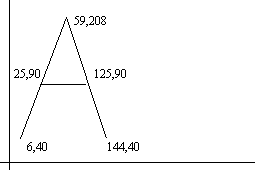
The first part:
A 150,1,2.3
A 150,1,2.3The second part:
LIN 6,40,59,208
LIN 144,40,59,208
LIN 25,90,125.90
LIN <sentence LIN x1 y1 x2 y2><><><>... <xn> <yn>
With a LIN sentence can be shown any, coherent polygon train. 2 figures are understood in each case as a co-ordinate and are connected with the predecessor. As a unity is valid again of 1/100 mm. To generate a closed rectangle with 1-mm edge length around the authoritative point the following line is necessary:
LIN 50 50-50 50-50-50 50-50 50 50
PLG <sentence PLG x1 y1 x2 y2><><><>... <xn> <yn>
This sentence as functions a LIN sentence. The difference consists in the fact that the last point is connected again with the first one. With LIN this co-ordinate would have to seem double. A rectangle around the authoritative point with 1-mm edge length originates by:
PLG 50 50-50 50-50-50 50-50
CIT sentence CIT <x> <y> <radius>
With a CIT sentence a full circle is inserted in the symbol. A circle around the point (2 mm, 3 mm) relatively to the authoritative point and with the radius 4 mm has the following definition:
CIT 200 300 400
CSP sentence CSP <x1> <y1> <x2> <y2> <radius> <{index>}
Not only full circles, but also arcs can be generated. With CSP a circle is generated by the point 1 to the point 2. If the radius is positive, the arc is explained against the clockwise, but with the clockwise. Moreover, an index can be given. If he exists and has the value 1, the arc with more than 180 degrees is explained. In all other cases the arc with 180 degrees or is drawn less. A circle with 1-cm height between the points (0,0) and (0 cm, 2 cm) and an interpoint (1 cm, 1 cm) is is:
CSP 0 0 0 2000-1000
IPO <sentence IPO x1 y1 x2 y2><><><>... <xn> <yn>
An IPO sentence is identical with a LIN sentence. Only no l connections, but C connections are put on between the points. Further details can be taken from the function to AddString or the description of a string element.