Condition
There is a connection with a data bank.
Service
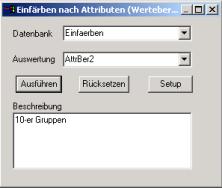
In the field Data bank a linked data bank can be selected. If no connection with a data bank still exists, it can administer | Data bank are produced. Then the dialogue must be closed and be appealed anew.
If evaluations are already stored in the data bank, they can be selected under evaluation. Otherwise a new evaluation must be put on.
Only available evaluations can be explained, resetting against it always functions. To put on a new evaluation, the name must be put down first and then be extended with set-up the dialogue window:
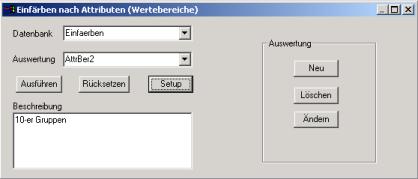
With Anew a new evaluation is put on, extinguishing is there to the extinguishing of evaluations. A new or available evaluation can be worked on with changing. The dialogue window opens to the full size:
Tips
The objects must own an object key.
The surfaces must be marked by a surface key. The closed surrounding with which the surface key is (DKA) 0 are not dyed.
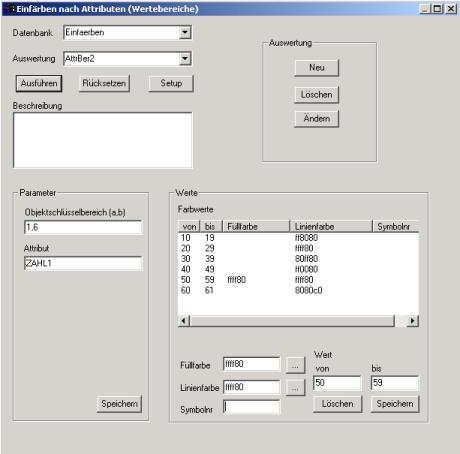
In the area of parametres the data of the evaluation are stored. For the object key area are separated lower and upper value with comma. After registration of the attribute the information must be stored in the data bank.
In the area of values the value areas which should receive a common colour are fixed for the elective attribute. Overlappings are not possible, it is to be cared to fix areas not from 10 to 20, from 20 to 30, etc., but from 10 to 19 etc.
With memories the values are taken over in the data bank and in the Listview in the window.
If the desired values are put down, the evaluation can be explained.