In the pop-up menu the different orders which can be fixed by your administrator are included according to working situation. It becomes by click (and holding on!) of her argue Mouse key within the graphics area activates. Here of the cursor appears a window in which in the delivery state four functions are performed to the control of the plan view.
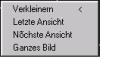 The pop-up menu continues as long as, until you solve the right mouse key again. Letting go the mouse key with the arrow about a function releases this. If the mouse key is unleashed if the arrow points beyond the menu at the screen, none of the functions is released.
The pop-up menu continues as long as, until you solve the right mouse key again. Letting go the mouse key with the arrow about a function releases this. If the mouse key is unleashed if the arrow points beyond the menu at the screen, none of the functions is released.
The function reducing reduces the graduation of the plan. He is multiplied by the factor 1.4. If you have with the mouse in a plan area hineingezoomt, are able to do the view with this function again a piece hinauszoomen.
The function the last view produces on click with the left mouse key the previous view again. The process is 100-paint repeatable.
The order the next view turns the leaves again through the view which was active before the last releasing of the function the last view. Also this process is 100-paint repeatable.
With the function You produce whole picture the complete screen contents of the elective view. This is either the aim area of the search carried out last (after address or field part or the whole contents last by plan open of well-chosen plan.
If you have identified, for example, an object, appears, in addition, the function object | Qualities. While printing a plan you can carry out many settings about the pop-up menu.