Dialog zum einlesen von Punktdaten.
![]()
Im Feld „Quelldatei“ wird die zu verarbeitende Text-Datei angeben.
Die Auswertung der Datei erfolgt Zeilenweise. Dies bedeutet das alle Informationen für jeweils ein Objekt aus einer Zeile ausgelesen werden. Die wichtigsten Information sind i.d.R. die Koordinaten mit oder ohne Höhenangabe, die Attribute welche das Objekt erhalten soll und das Symbol welches an der angegebenen Position gesetzt werden soll.
Im Feld „Spaltenauswertung“ wird die Form der Spaltenauswertung der zu verarbeiteten Textdatei festgelegt. Dabei wird grundsätzlich unterschieden zwischen einer Auswertung welche eine feste Breite als Trennung der einzelnen Argumente innerhalb einer Zeile vorsieht, oder einer Trennung der Argumente innerhalb einer Zeile durch bestimmte Trennzeichen, wie bspw. Kommata oder Tab-Zeichen.
Verläuft die Auswertung der Argumente mit Angabe von Trennzeichen muss dieses Zeichen angeben werden. Für Tab, Komma oder Leerzeichen als Trenner sind die entsprechenden Button auszuwählen, sonstige Zeichen können im Feld neben „Sonstige“ eingetragen werden. Die Zuweisung der einzelnen Attribute erfolgt in diesem Fall durch die Festlegung der Spaltennummer im Bereich „Spalte“. So können bspw. die Objektkoordinaten erst in der zweiten Spalte der Zeile angegeben sein. Eine Zuordnung welcher Angaben wo, d.h. in welcher Spalte stehen, ist deshalb notwendig. Daher sollte der Aufbau der Textdatei bekannt sein. Spaltentrennungen und Spaltenzuordnung können im Reiter „Vorschau“ überprüft und ggf. vor dem eigentlichen einlesen korrigiert werden.
![]()
Wird die Trennung der einzelnen Argumente durch Angaben von „feste Breite“ durchgeführt, so muss die Breite jeder Spalte von - bis eindeutig angeben werden.
Im Reiter „Objektzuordnung“ wird die Objekt und Symbolart bestimmt. Hier kann zwischen einer einheitlichen Darstellung oder individuell über Informationen aus der Punktdatei die Art von Objekt und Symbol festgelegt werden.
Das eigentliche Einlesen der Daten, durch Betätigen des Buttons „Einlesen“, erfordert es das auch ein Plan geöffnet ist, bzw. zuvor ein Plan angelegt wurde.
Unter der Lasche „Vorschau“ ist es vorgesehen das die Daten Testweise eingelesen und betrachtet werden können.
--------------------OLD_TEXT---------------------
Dialogue to read in from point data.
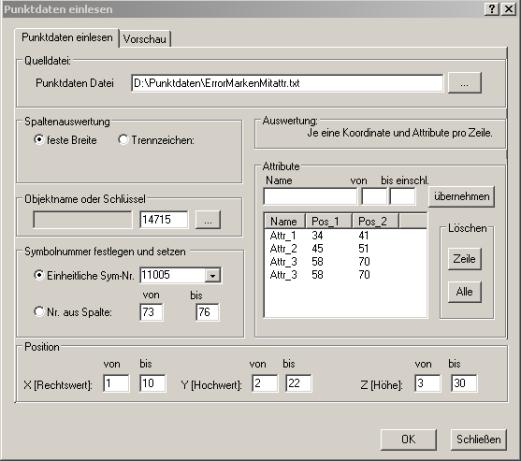
In the field "Source file" if the text file to be processed brags.
The evaluation of the file occurs Line-by-line. This means this all information for an object in each case from a line are selected. The most important information are, as a rule, the co-ordinates with or without height information which should receive attributes which the object and the symbol which should be put in the given position.
In the field "Column evaluation" if the form of the column evaluation of the too processed text file is fixed. Besides, is basically distinguished between an evaluation which a firm width as a separation of the single arguments within a line plans, or a separation of the arguments within a line by certain separators, like, for example, commas or tab. signs.
If the evaluation of the arguments with information from runs Separators have to do this sign will brag. For comma or tab. separator the suitable hooks are to be put, other signs are able in the field beside„Other“ are put down. In this case the allocation of the single attributes occurs through the definition of the column number, e.g., in the field„Position“ or in the field„Attributes“. Thus, for example, the object co-ordinates can be given only in the second column of the line. An allocation of which information where, i.e. in which column stand, therefore, is necessary. Hence, the construction of the text file should be confessed. Column separations and column allocation are able in the field "Preview" are checked and if necessary before the real one read in are corrected.
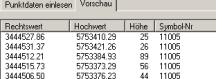
If the separation of the single arguments becomes by information from„firm width“ carried out, so the width of every column has to go from - to unambiguously will brag.
In the field„Position“ if the position of the object and the position of the symbol is determined by information of the exact places within the line. Also the positions will stand by counting over the places within the line certainly in those the respective information, i.e. the attributes perhaps to be used, or individually symbols to be put.
In the field „Fix symbolic number and place“ is able a symbolic number are given for all objects, or the symbolic number is selected individually from the text file. Instead of a symbolic number the component name can be used, in so far as contain the object definition this component.
A plan requires it real reading in of the data, by operating the OK badge, is also opened, or before a plan was put on.
Under the flap„Preview“ if it is intended the data a test manner can be read in and are looked.