This dialogue allows the use of different actions to a group of elements in the selection amount.
It opens to itself a dialogue window in which the user can give the rules for the change of the elements in the selection amount.
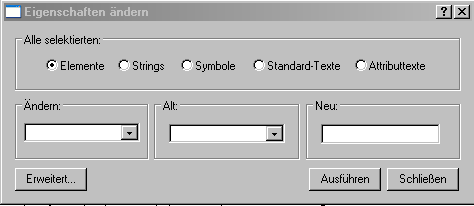
In the upper area (choice amount) the total quantity of all elements can be limited in the selection amount for the implementation of the action further, with texts, for example, by the information of the sign key. The choice "elements" is an upper concept and refers to all texts, symbols and string.
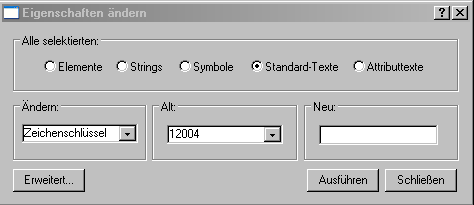
Then in the lower area (action) the real action is fixed.
Besides, the change of signature and surface signature key is already preprogrammed. With choice of this action only the new keys must be put down.
Should special actions be carried out, the name of the procedure intended for it can be put down.
It can be also selected from the list of the already defined procedures the fitting one.
Remark: The Moskito's order forming the basis of this dialogue is called "Foreach"; accordingly of his construction (see functional reference) every element is opened by the treatment.