A dialog box will open offering a number of options for plan cleaning under Moskito GIS.
The following standard errors, some of which occur due to incorrect digitization, can currently be removed:
Remove empty objects (All objects that only have one object key and are otherwise empty).
Remove objects without graphics (all objects that may still have attributes but no graphic elements).
Remove empty strings (strings without periods).
Remove strings with only one dot.
Remove identical coordinates (all identical coordinates that immediately follow each other in a string; a typical digitizing error if the same point is included twice).
Close areas with a new segment (areas, i.e. strings to which an area key is assigned, are closed with a new L connection if they do not have the same start and end point).
Warn if areas are not closed (a warning is issued in each case).
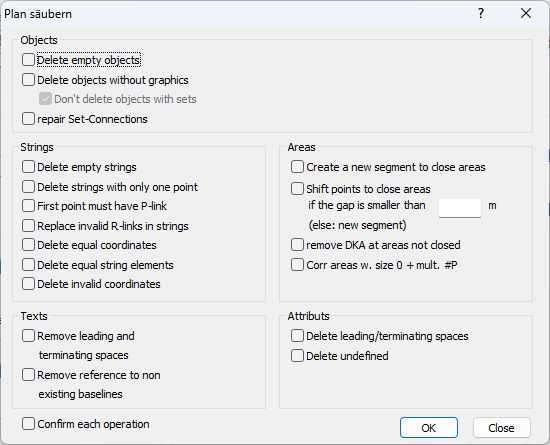
Close surfaces by moving points (taking into account a limit value to be entered).
Spaces at the beginning and end of a text can be removed from written texts in the plan and from attribute values (remove leading and trailing spaces.
If Manual Repair is clicked, the user is asked to confirm. Otherwise the cleaning takes place automatically.
Siehe auch
Repair Funktion in der Funktions- Referenzhilfe (FktRef.hlp)