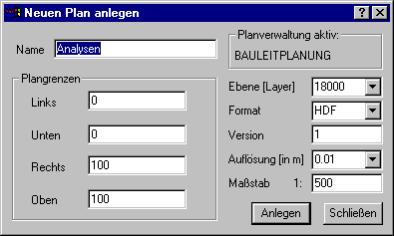
With this box a new plan is put on. They must fill all fields of the box and the fields have the same meaning, how the inputs in the order New:
Name if is the desired name of the new plan. An ending is automatically generated. The plan should not exist yet. The plan name is limited to 30 places.
4 values under Plan borders give the expansion of the plan. As values the Gausz innkeeper's co-ordinates of both corners Below-links and On top-right are possible. The co-ordinates are treated by Moskito G SHARP in the abstract. Other co-ordinate systems can be also used. As a rule it is gone out here, however, as a unit of metres. The borders can be adapted afterwards.
Level gives the location of the plan. Here becomes an available subdirectory of Moskito\rahmen\dbb or Moskito. Tables\dbb or "Eigene Dateien\Moskito\dbb" registered. If the standard path was changed for plans under Verwalten|Einstellungen|Pfade, are valid other lists. If here a list is given which does not exist, the new plan becomes write protected and cannot be protected.
Format if one of the available file formats is for graphic arts files. Select in the doubt DBB or HDF.
Version if the internal numbering of the file versions calls. With every securing this is raised by one. Begin with 1.
Resolution calls the places behind the comma which are carried along with co-ordinates. Only 10th abilities are allowed. With the Gausz innkeeper's system becomes stands here 1 for a resolution of 1 metre.
Graduation if is the standard - issue graduation of the plan. If for example, the value 500 stands here, the plan representation (type-size, symbols, etc.) occurs in the graduation 1:500. Plans with other graduation print to themselves any time it and register. All data in the plan are reproached in real co-ordinates, are regardless of this value.
If one Plan management is opened, it is indicated in the upper right dialogue field. By open plan management new plans can be put on only and be stored if they correspond to the rules of the plan management (level, resolution, etc.).
On filling the fields the plan is able to come Put in are generated. To the control the data of the generated plan are indicated.
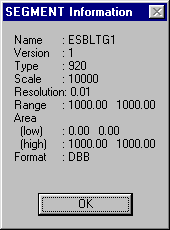
If the system has recognised that already a plan of the same name is existed, a suitable warning spent.
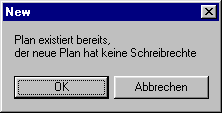
In the mistake case „no plan seems open“.