A project exists of an amount from plans. A "project plan" about which all plans belonging to the project are loaded is put on.
Condition
The data format PRJ must be available.
A project put on
In order to put on a project there is under „file | Anew | Project | put on“ a dialogue.
From advantage it is to load before the plans which should be added to the project.
The authoritative plans
All plans which should belong to the project are called authoritative plans. With the store of the project they are automatically coloaded.
They can be added in two kinds to the project:
With every securing it is checked whether plans are loaded which would not like to belong to the project and the user asked, whether add him these plans to the project. Then the reading access and writing access is so fixed for every plan as the plan is loaded.
Under administering | There is project... the following dialogue:
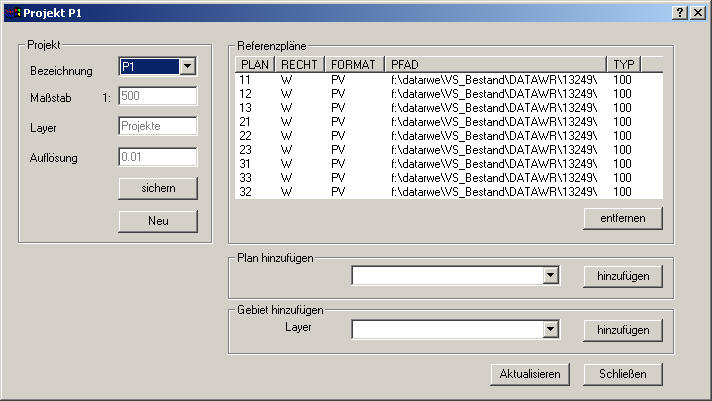
Plans are able about o.g. Dialogue are added according to the following criteria:
All loaded plans add:
Within the scope of "plan" * put down and add select
Plans to be added individually select:
Within the scope of "plan" the names select and add press
Plans about a defined area add:
Within the scope of Layer select a Layer (* for all Layer) and with two mouse clicks the area define
Only plans of certain Layer add:
Within the scope of Layer select the Layer and with two Mausclicks define the area
The relevant authoritative plans can be added either within the scope of "plan" by information of the names (* for everybody) or in the area "Layer" by choice of an area for a certain or everybody (*) Layer. With file | the configuration can store are protected.
Work in a project
This work in a project does not differ substantially from work without projects. The single plans are worked on as usual and stored.
A project load
A project is loaded like a plan. As a format PRJ is to be selected. Now the project loads on his part the accompanying plans. If these are already loaded, an announcement occurs.
A project store
A project is stored with the order
Project SAVES <projektname>