There appears a dialogue field on whose left half the attribute names of the selectable objects are listed. In the middle cunning box the belonging to it attribute values are indicated according to attribute name.
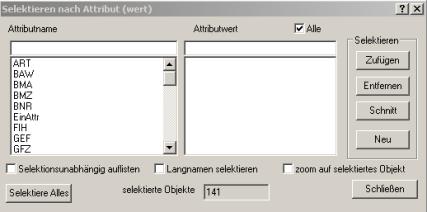
The text contents can be marked. Now with the keys on the right side the objects in which the marked text contents seem can be added the selection amount (ADD), from the selection amount are removed (REMOVE), the cut amount can be formed from the topical selection amount and the amount of the objects with the marked text contents (CUT) or it a new selection amount of all objects with the marked text contents is formed (ANEW).
The key INDEPENDENTLY OF SELECTION LIST causes that the text contents appearing in the list not from all selectable objects, but only from objects come from the topical selection amount.
If the hook is in the check box everybody sedately, so all objects will have selects one common attribute names. If the hook is deactivated and one clicks only quite a certain attribute value, only these objects to which the choice applies are selected.