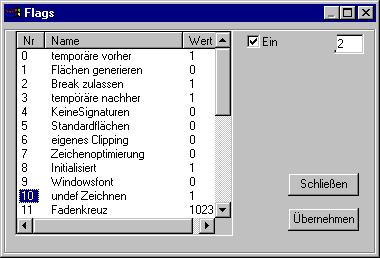In this dialogue window the sign options can be fixed for the monitor display.
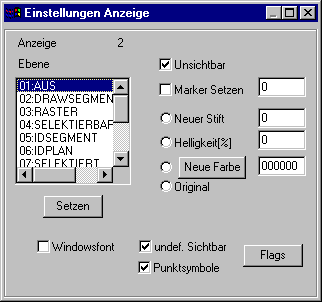
In the left list the levels or events, to stand on the right side the suitable graphic stamping electively and with the button Place can be fixed.
The levels performed in the list have the following meaning:
FROM: (e.g., under administering | Plans | Switching) contents of switched off plans.
DRAWSEGMENT: currently without meaning.
GRID: Grid elements.
SELECTABLE: Selectable contents of switched on plans.
IDSEGMENT: currently without meaning.
IDPLAN: currently without meaning.
SELECTS: All objects in the selection amount.
IDOBJECT: The identified (open) object, however, not the open element.
IDELEMENT: The identified (open) element, however, not the open point.
IDPUNKT: Identified (open) Sharp.
HIGHLIGHT INFO: The emphasised object or element with interactions.
HIGHLIGHTDELETE: The object to be extinguished or element by the security query.
On the right side the graphic stamping which can be chosen is performed:
INVISIBLY: Graphic objects are not indicated.
MARKERS PLACE: Predefined markers are indicated (numbers see table reference headword Point elements / markers.
NEW PENCIL: Here pencil numbers (tool numbers) of the loaded tool table bring in themselves directly.
BRIGHTNESS (%): Here the brightness can be given in percent. Values more than 100 can lead to colour falsifications.
NEW COLOUR: Here a new colour can be chosen by operating the button.
ORIGINAL: The concerning object / element is drawn in the original.
In the lower area of the dialogue window are still the following check boxing:
WINDOWSFONT: If the announcement of texts steers in the graphic arts window. If it is switched on, a predefined Serifenschrift is chosen. If it is not switched on, an easy vector writing is indicated.
UNDEF. OBVIOUSLY: the graphic elements for which in the signature table no announcement regulation exists are drawn with a thin standard line. If the badge is not clicked, these elements become invisible.
POINT SYMBOLS: Symbols on line bases are indicated with the suitable signs from the symbolic table. But become the bases durchgezeichnet.
The button Flags if opens another dialogue window with a whole series of announcement options (see table reference "Flags of the plot machine").