Für Pro Baum gibt es von GISCON eine Installationsroutine für eine Desktopinstallation. Der Name der Installationsroutine lautet proBaum <Versionenummer> Setup.exe. Im selben Ordner wie das setup muss der Ordner für die Installation von SQLBase liegen:
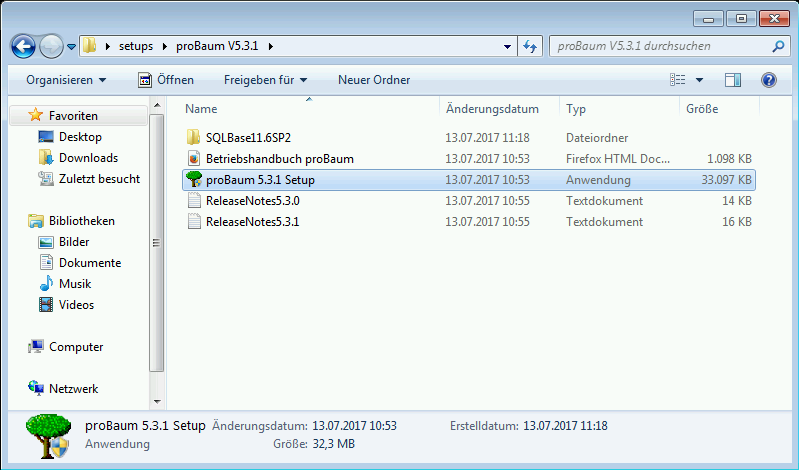
Führen Sie diese Routine aus, folgen Sie den Anweisungen und verwenden Sie die vorgeschlagenen Werte.
Automatisch werden alle notwendigen Anwendungen wie SQLBase, Team Developer, etc. mitinstalliert.
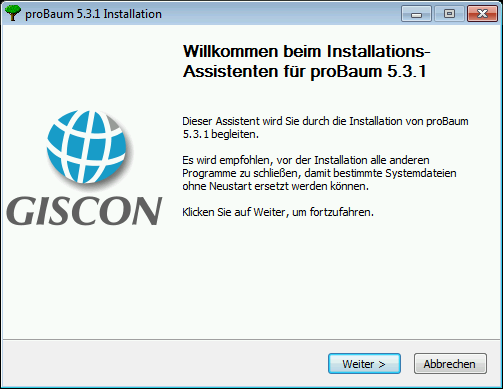
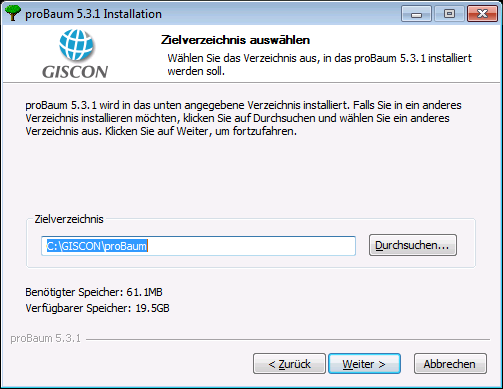
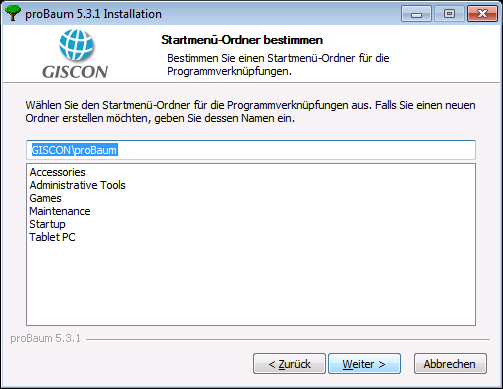
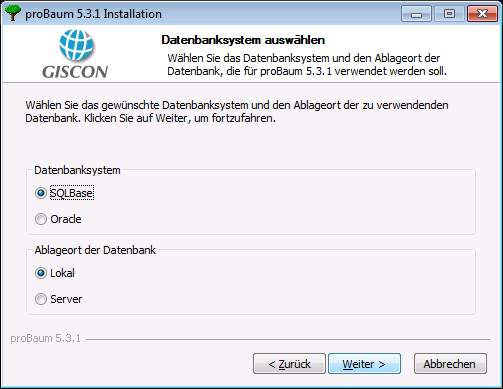
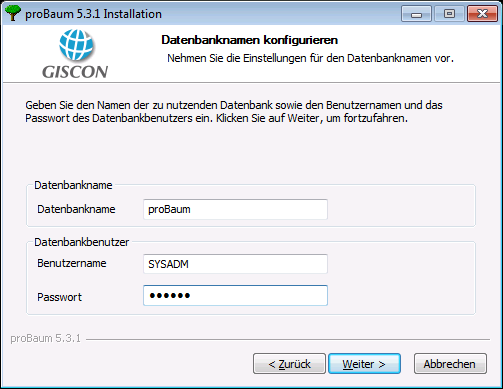
Pro Baum kann auch mit anderen GIS betrieben werden. Die Abfrage ist an dieser Stelle überflüssig, trotzdem wartet der Dialog auf eine Eingabe. Die Auswahl ist an dieser Stelle egal, denn Moskito GIS benötigt keine gesonderte Einstellungen für die verschiedenen Versionen.
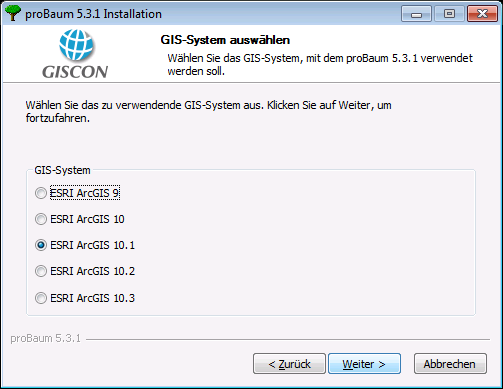
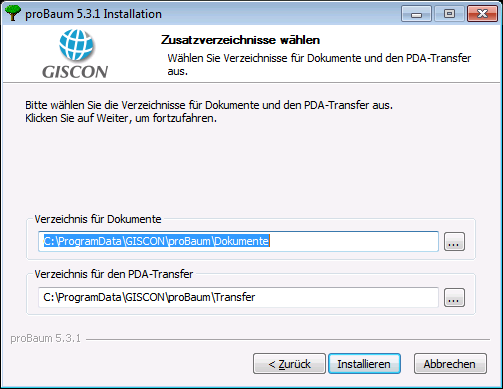
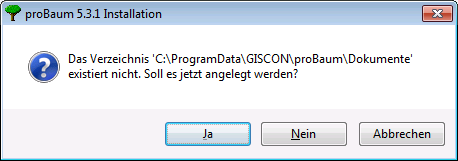
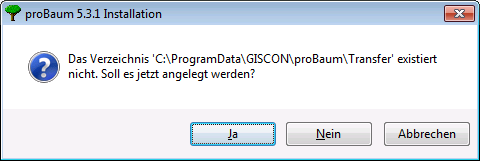
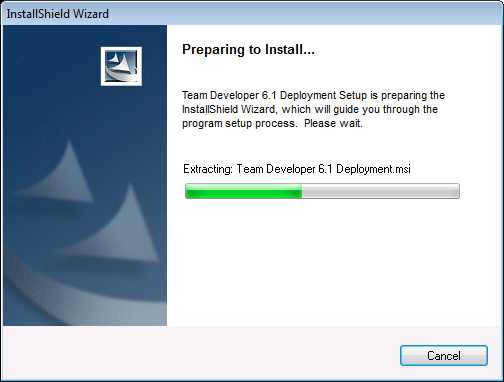
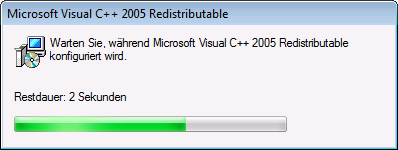
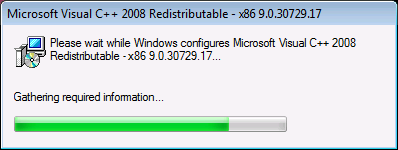
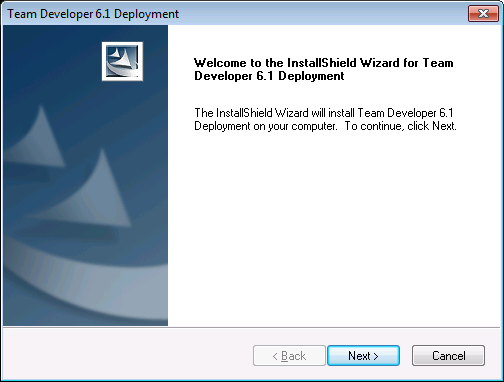
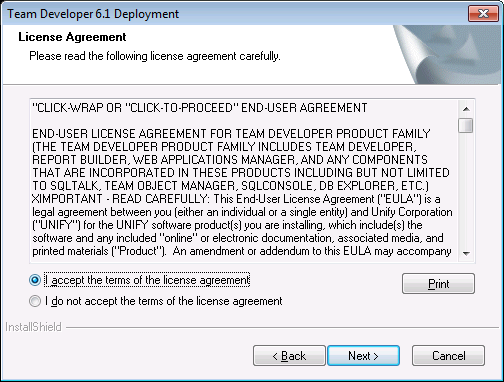
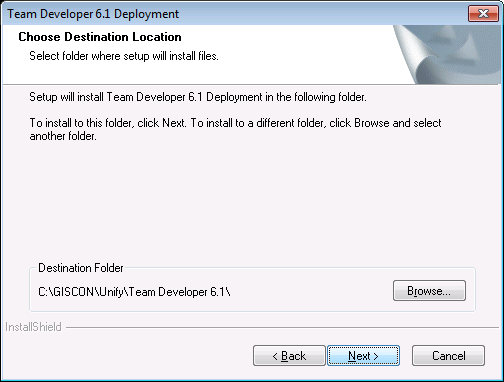
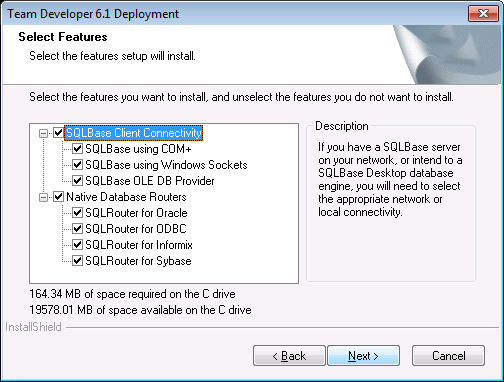
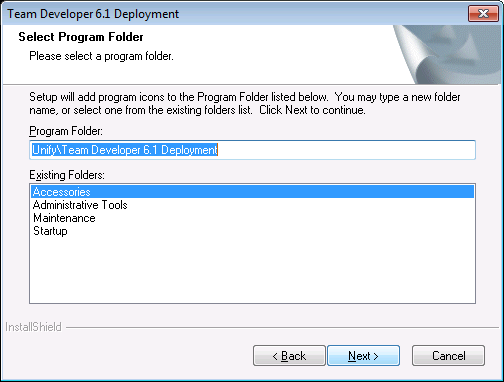
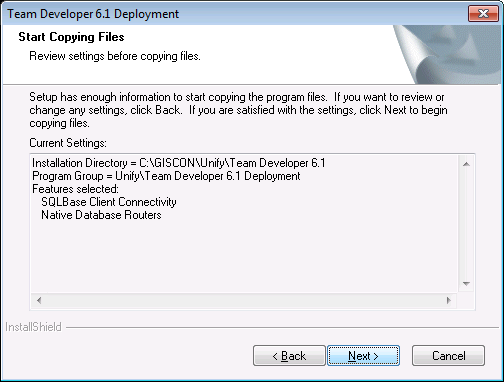
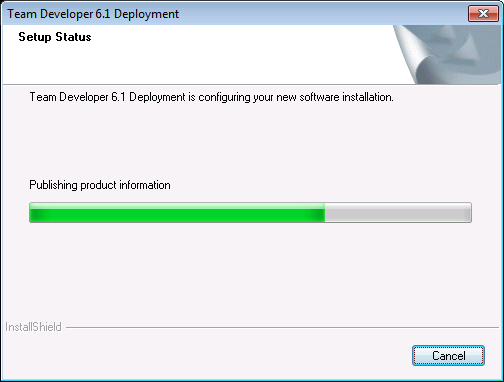
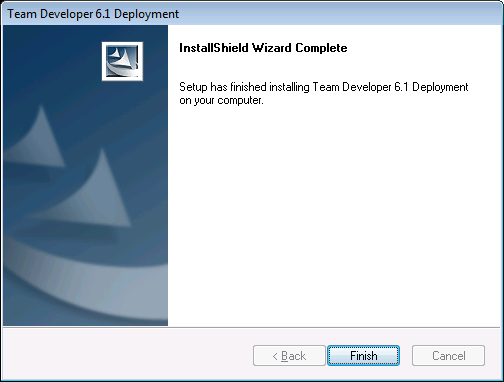
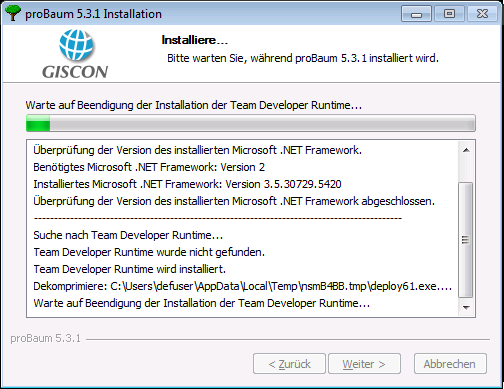
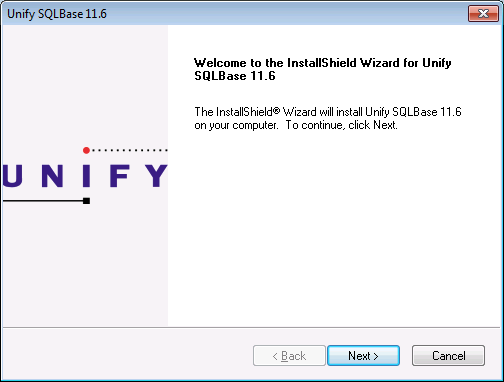
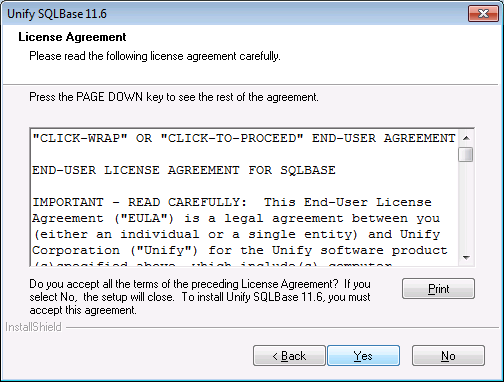
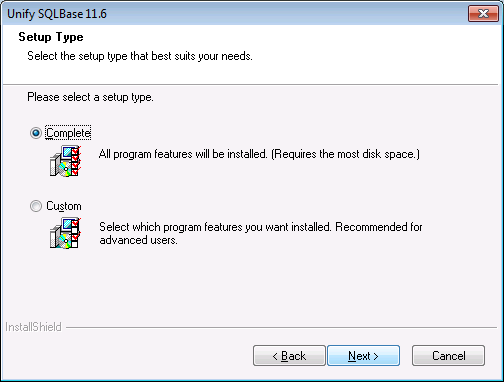
Den Product Key finden Sie im Installationsordner in der Datei PMC_SQLBase_1_User.txt.
An der Stelle, an der der Product Key eingegeben werden muss, wird auch der Name des Datenbankdienstes (server name) eingegeben. Wird hier ein anderer Name vergeben als die Vorbelegung "Server1", muss die initSQLBase.cmd in Applications\Batch\Once angepasst werden:
InitializeParameter Auskunft.Planarten.proBaum.ServerName <eingegebener Name>.
Das Passwort-Feld muss geleert werden, da sonst Pro Baum die Datenbank nicht anlegen kann.
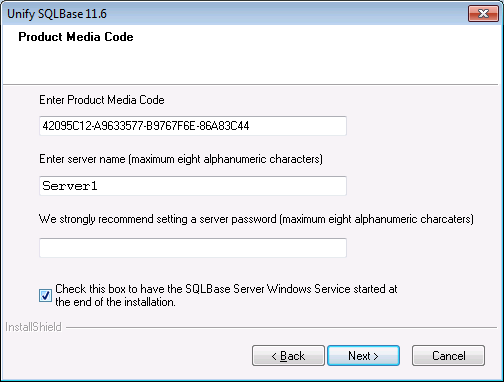
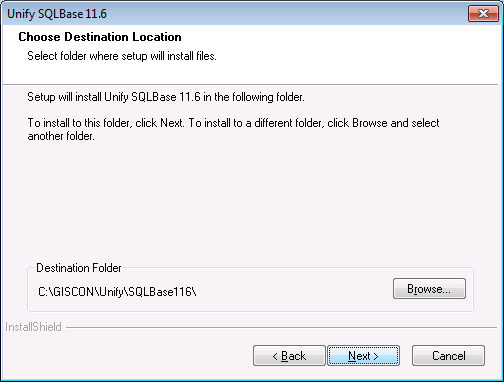
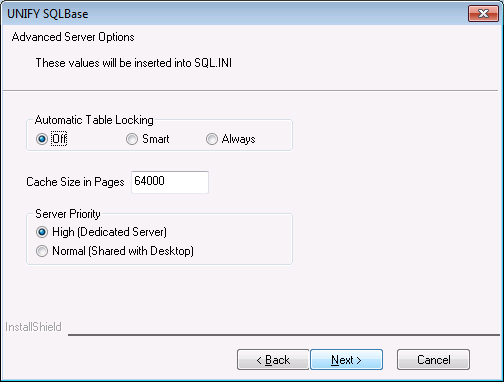
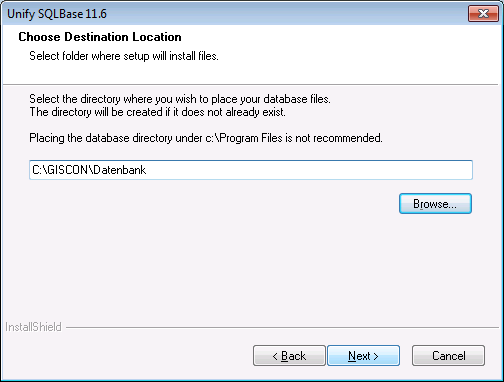
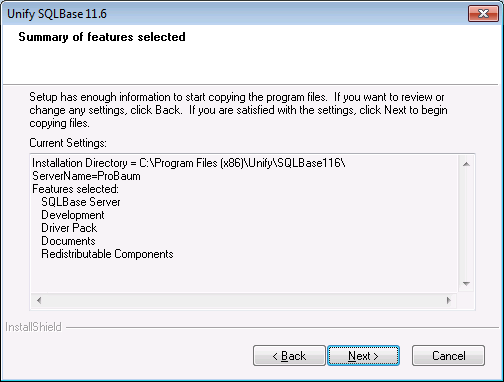
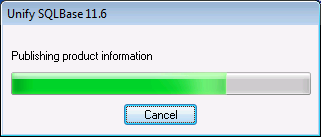
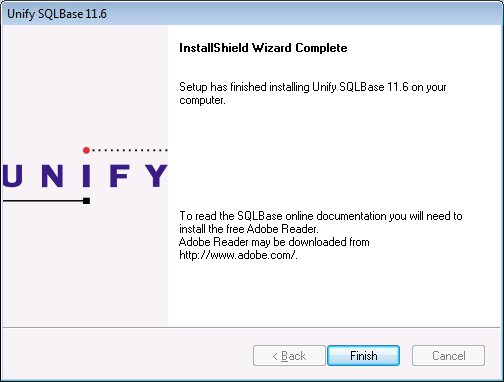
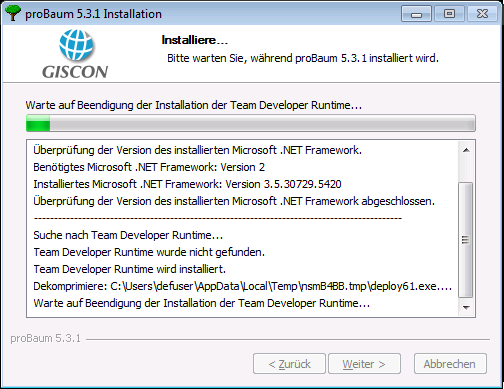
Da Moskito GIS für den Gebrauch im Gelände auf einem Tablet installiert werden kann, ist die Anbindung eines Handhelds zwar möglich, aber bei keinem Kunden in Betrieb. Die Installation des mobile Device Centers kann daher unterbleiben.
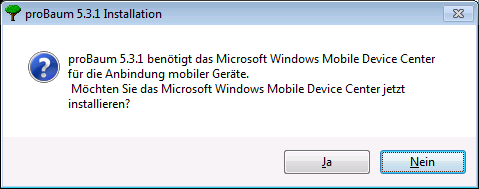
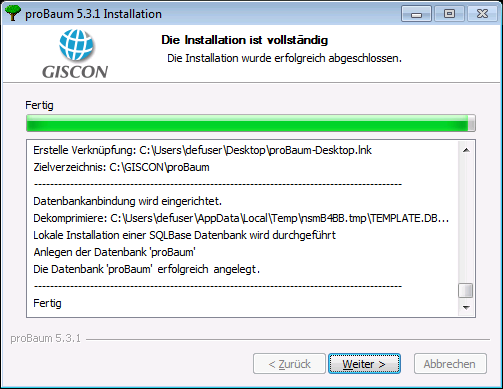
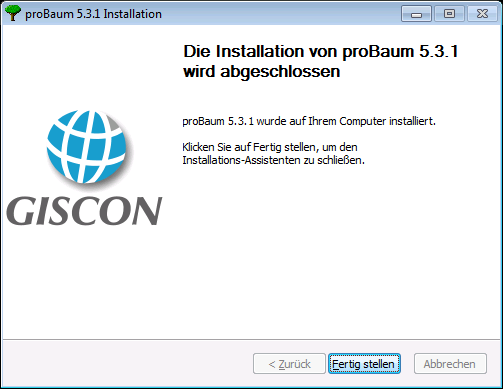
Auf dem Desktop befindet sich nun ein neues Icon:
![]()