The function check user asks the users, Be-and group rights of the announced Moskito's user from the tables "UserRights" and "UserGroups" from, by means of a combined query from the AccessDB data bank normally linked with Moskito. The order gives after successful one Login the rights of the user or the accompanying user group back (as o of 1).
Syntax
Check <user MenuEntry KindEntry ><><MenuName>
Parametre
MenuEntry
the first parametre, as "a legal name" (the information is a duty)
KindEntry
the second parametre (information optionally). Defaultwert is "APPLICATION"
MenuName
the third parametre (information optionally)
The function "Check user" and their parametre begins a query on the tables UserRight and UserGroups in the Moskito data bank AccessDB (. \\Moskito\Rahmen\Database).
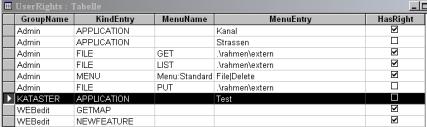

Return value
Value |
Description |
0 |
If the call occurs without parametre the function will leave ineffectively. If the data bank query delivers a mistake back, independently of which kind |
1 |
With logged in users (see Login) and given right (column "hasRight“). |
0 |
With logged in users (see Login) and missing right (column "hasRight“). |
Example
First the Login:
Login user / Schmitten PASSPORT WORD / LAND REGISTER
Then the query:
Echo check user (test APPLICATION)
Return value:
0
Bsp. without rights (see picture Table "UserRights" on top)
See also