The Login functionality logs in the given user in the normally linked data bank "AccessDB". For every actively running Moskito's meeting only one user can be logged in in each case.
From the mosquito-user registration, including password, different user rights can result (see Check user).
Condition
The user must have been put on for a successful Login before in the data bank "AcsessDB" (see tip). Furthermore a connection with the AccessDB should exist (menu -> Administer | Data bank).
Syntax
Login <USERName> <PASSPORT WORD /Password>
Logging off an active user occurs through the registration of another user or through an explained Login with two successive spaces, or a registration without information of user name and password. The respective rights of the user are able with the order Check user are questioned.
Parametre
User / n<ame>
Information of the user him should be logged in.
P<assport Word / password>
Information of the password for given user
/RETURN
Delivers the user logged in currently back
Example
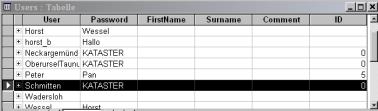
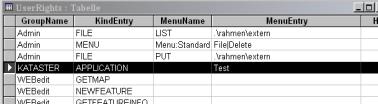
Login user / Schmitten PASSPORT WORD / LAND REGISTER
Successful Login
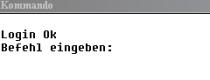
Login not explained.
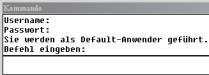
with Login/RETURN
If a user is successfully the user name of the logged in user spent is logged in. Comes as a return * this means currently no user is logged in.
Tip:
A user can be put down from the mosquito-command line as follows on the data bank (the data bank must be writing connected):
Insertion in the data bank table of USER:
SQLquery (AccessDB "insert into of user (user, passport Word) Values ('Schmitten', 'land register')")
Insertion in the data bank table USERSGROUPS (for the legal management):
SQLquery (AccessDB "insert into UserGroups (user's name, GroupName) Values ('Schmitten', 'LAND REGISTER')")
See Also