The functions of the Digitizertasten are felt by the allocation of the mouse keys. She occurs through two command files for a key mouse 2 and a key mouse 3 (mouse2.cmd and mouse3.cmd). With concurrent activity of special keys of the keyboard the following Belegungen arise for the mouse keys:
Second branch mouse:
|
Normally |
Shift |
Control |
Old |
Left key |
P connection |
L connection |
R connection |
C connection |
Right key |
Popup menu |
Popup menu |
Popup menu |
Popup menu |
Doppelklick?##
3 key mouse:
|
Normally |
Shift |
Control |
Old |
Left key |
P connection |
L connection |
R connection |
C connection |
Middle key |
L connection |
RPT |
CON |
IBID. |
Right key |
Popup menu |
Popup menu |
Popup menu |
Popup menu |
Tip: The functions CLS, CON, RPT and IBID. cannot be explained by the key mouse 2. Use in this case the Utility menu, which you under the menu point View | Strips | Utility receive
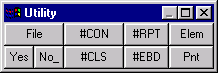
You can configure the allocation of the keys of your mouse, however, with the function SetMouseKey also freely.