An extendable, standardised pop-up menu gives Moskito G SHARP. The pop-up menu can become in the data model umdefiniert.
The points of the pop-up menu are not always accessable. Parts of the menu only exist if a point is opened, other parts only if an element or object is opened.
The pop-up menu is defined in the data model "Model-worldwide".
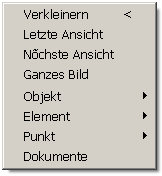
Reduce
The last view
The next view
Whole picture
Object | Points
Object | Edit
Object | Shift
Object | similar selecting
Object | similar generating
Object | Extinguish
Element | Points
Element | Edit
Element | Shift
Element | Extinguish
Sharp | Shift
Sharp | Knot shift
Before call of this procedure a point of the knot which should be shifted must be identified. Then the user is asked over the command window to determine an aim position, while he digitizes a point. Of the knots it is shifted, so that all line trains which were integrated before on these knots change accordingly. During the Verschiebens of the point the new geometry is indicated as an elastic band.
As long as the new position is not effected yet by a click the function can be broken off any time by the #CON-Taste of the Digitizers or the Return key.
Should the new position be put precisely on an existing point or a construction point, the #CLS-Taste or of her has to go before clicking the new position ![]() - Badge of the tool bar are operated. As a feedback the announcement of „point changes in the status strip digitize“ on „authoritative point identify“.
- Badge of the tool bar are operated. As a feedback the announcement of „point changes in the status strip digitize“ on „authoritative point identify“.
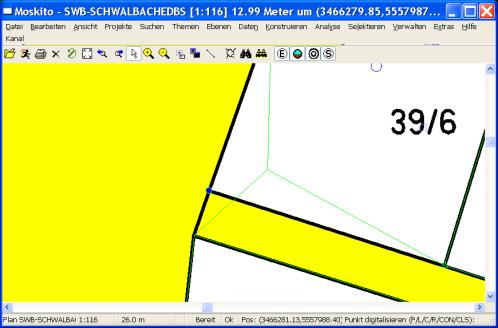
The same result also becomes with the dates | Shift | Knot achievedly.
 If instead of the knot only a single point should be shifted with „data | Shift | Sharp“ or „point | Shift“ achievedly.
If instead of the knot only a single point should be shifted with „data | Shift | Sharp“ or „point | Shift“ achievedly.
More: