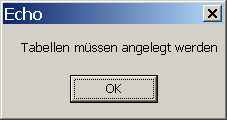Different files can be connected with every object. The files are indicated about on operating system Level agreed programmes and are worked on. The linking occurs in a data bank, normally in the table Documents in the data bank "DataGlobal". As soon as tied up documents exist these can be selected by clicking the name and then be visualised with the badge announcements. The badge fastenings close the dialogue box without other actions.
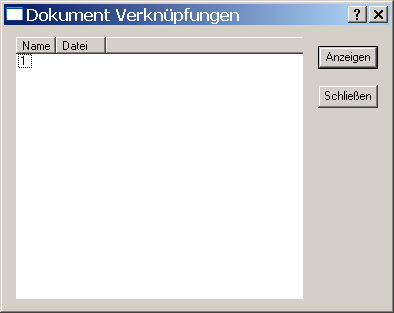
Clicking "New" opens a dialog box where you can specify a file. Moskito determines the name from the file and enters it in the Name field. You can change this at this point.
A URL can also be used instead of a file name. UNC path names are also accepted.
An application must be associated with the document type, as double-clicking such an entry later has the same effect as double-clicking in Explorer.
If a new document is created using Global, it appears for all users; if created using Local, it appears only for the active user.
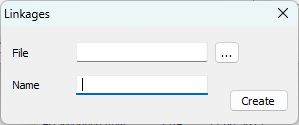
The Delete-Button deletes the connection, not the document.
If the necessary tables are not put on tried Moskito G SHARP to generate this. Before this happens the user with the following announcement is pointed out to it.