Depending on the definition in the data model, features can be edited in different ways.
1.As a free one-line text
....
2.As a free multi-line text
....
3.Values out of a reference table
As an example for editing features with a reference table, we use the "ProfilArt" from the waste water application.
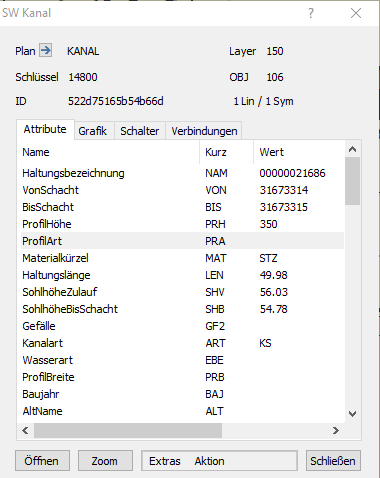
The feature "ProfilArt" is defined in the data model. When the user clicks on the value column of ProfileArt, a table with the possible values is displayed.
•The user can navigate through the pop-up window using the UP / DOWN function.
•The ProfilArt pop-up window contains a "0-12" assigned number with the corresponding ProfileArt type.
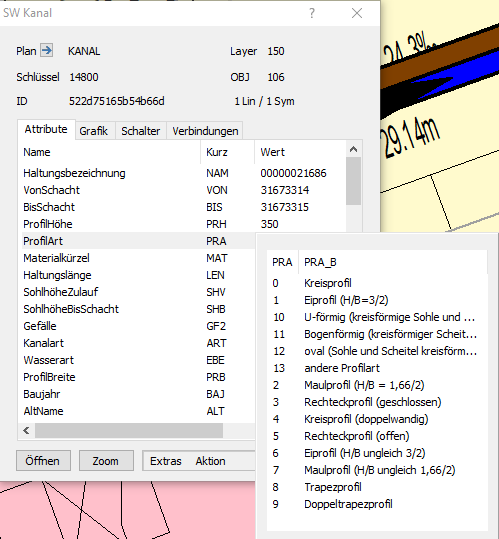
•A value is adopted when the line is selected by double-clicking. Alternatively, the selected line can be confirmed with Enter / Return. The operation is aborted by ESC or a click outside the window for the reference table.
•If the values in the table are wrong or insufficient, the contents of the table can be adjusted. This requires authorization to change. Details