To change the contents of the reference tables you have to change to the administrator mode. Then the reference table can be expanded and changed.
Administrator mode
To edit the reference tables, the administrator mode is invoked under Manage -> Settings -> Adminstrator mode. The administrator mode can not be switched off again, it is automatically deactivated when restarting the program.
Edit reference table
Click the value of the attribute whose reference table you want to change. The value window for this attribute opens.
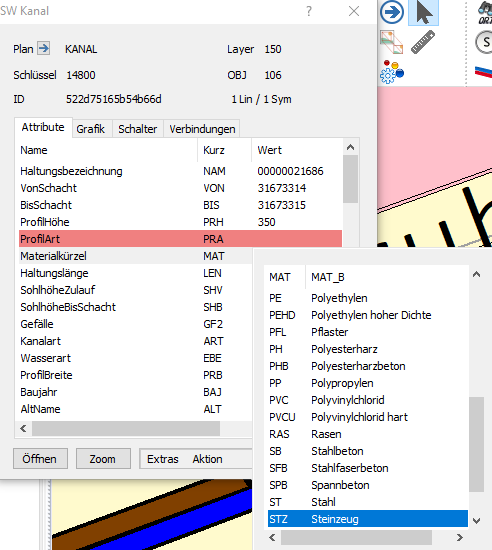
Now press "Shift + F2" to open the table editing window. The user can edit and delete the corresponding value in this table.
•The reference table for usually consists of two columns.
•The first column contains the code for the type "ProfilArt" with values of "0,1,2 ... n" and the second column contains a detailed description of the specified code in the first column.
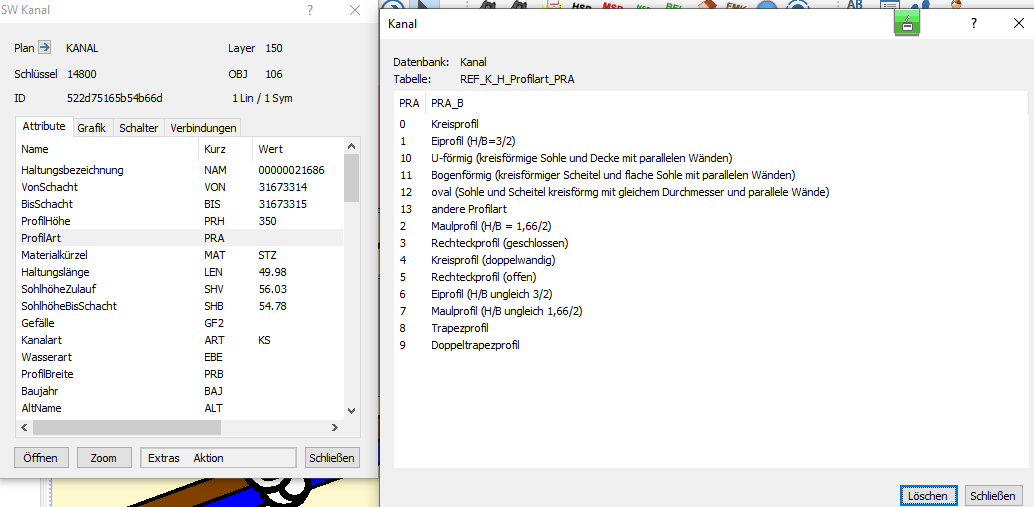
The user can add a new line by adding a new line at the end of the reference table. Below is a screenshot with a new line in blue.
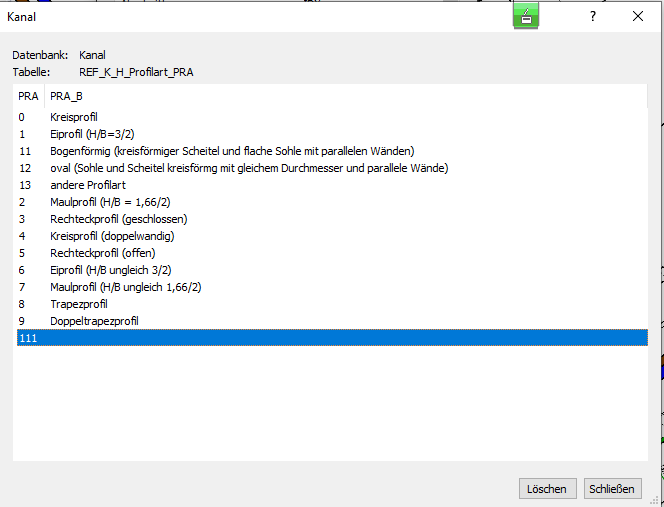
You can delete a specific line by selecting the line and using the Delete key.
You can add, edit or delete new or old values from the reference table by performing exactly the same operation.