Im folgenden sind die Dialoge für Elementeigenschaften von: Linienzug, Symbol, Text, Raster
Dialogfeld zur Anzeige und Manipulation von Elementeigenschaften.
Je nach Elementtyp werden unterschiedliche Dialoge angezeigt. Der obere Bereich der Dialoge bleibt jedoch vom Design her gleich. In ihm werden die Objektinformationen angezeigt.
Das Dialogfeld eines Linienzugs (Stringelement) hat das folgende Format:
![]()
Neben Informationen zu Ebene, Plan und Objekt des Elements enthält das Dialogfeld Zeichenschlüssel, Schraffur (=Flächenschlüssel) und Daten zu den Stützpunkten. Mit den Buttons „<“ und „>“können sukzessive die Stützpunkte des Linienzugs ausgewählt werden. Mit den Buttons „<<“ und „>>“ wird der erste bzw. letzte Punkt gewählt.
Der Zeichenschlüssel und die Schraffur des Stringelements sowie die Koordinaten und die Verbindungsart des ausgewählten Punktes können im Dialogfeld editiert und mit dem Button Ändern in das Stringelement übernommen werden.
Der Button Schließen beendet den Dialog, Dabei werden die im Dialogfeld vorgenommenen Änderungen verworfen, wenn sie nicht vorher mit dem Button Ändern übernommen wurden.
Mit dem Knopf Linienzug verlängern lässt sich das Linienzugelement am Anfangs- oder Endpunkt verlängern. Es wird in den Digitalisiermodus umgeschaltet und Moskito erwartet die Eingabe von Koordinaten.
Das Dialogfeld für Symboleigenschaften enthält neben Informationen zu Ebene, Plan und Objekt des Symbolelements die Symbolnummer, die Richtung und die Position:
![]()
Die Symbolnummer, die Richtung und die Koordinaten können im Dialogfeld editiert und mit dem Button Ändern in das Symbolelement übernommen werden.
Der Button Schließen beendet den Dialog, Dabei werden die im Dialogfeld vorgenommenen Änderungen verworfen, wenn sie nicht vorher mit dem Button Ändern übernommen wurden.
Das Dialogfeld für die Eigenschaften von Textelementen enthält neben Informationen zu Ebene, Plan und Objekt des Elements diverse editierbare Datenfelder:
![]()
Wenn die Checkbox Attributtext aktiviert ist, dann enthält das Textfeld den Namen eines Attributelements des Objekts - eingerahmt in %-Zeichen. Anstelle des Textes selbst wird der Wert dieses Attributs im Grafikfenster dargestellt.
Das Dialogfeld für Rastereigenschaften enthält neben Informationen zu Ebene, Plan und Objekt des Rasterelements den Dateipfad, die Koordinaten für den Rahmen und die Position:
![]()
Wie bei den anderen Dialogen für die Elementeigenschaften beendet der Button Schließen den Dialog und verwirft vorgenommene Änderungen, wenn sie nicht bereits vorher mit dem Button Ändern in das Textelement übernommen wurden.
--------------------OLD_TEXT---------------------
The following are the dialogs for element properties of: polyline, symbol, text, grid
Dialog box for displaying and manipulating element properties.
Different dialogs are displayed depending on the element type. However, the upper part of the dialogs remains the same in design. It displays the object information.
The dialog box of a polyline (string element) has the following format:
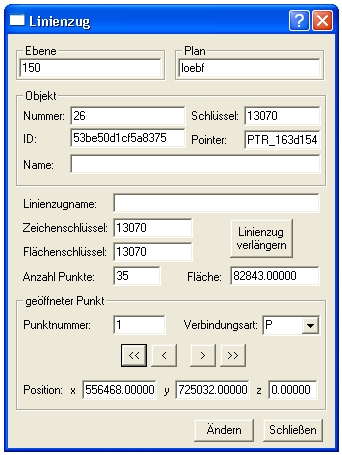
In addition to information on the layer, plan and object of the element, the dialog box also contains drawing keys, hatching (=area keys) and data on the supporting points. With the buttons "<" and ">" the interpolation points of the polyline can be selected successively. The buttons "<<" and ">>" are used to select the first or last point.
The drawing key and the hatching of the string element as well as the coordinates and the connection type of the selected point can be edited in the dialog box and transferred to the string element with the Change button.
The Close button closes the dialog box. The changes made in the dialog box are discarded if they have not previously been accepted with the Change button.
The Extend polyline button can be used to extend the polyline element at the start or end point. It is switched into the digitizing mode and Moskito expects the input of coordinates.
The Symbol Properties dialog box contains the symbol number, direction and position as well as information about the plane, plan and object of the symbol element:
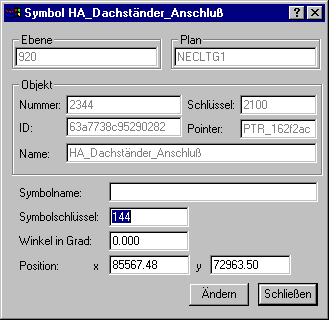
The symbol number, the direction and the coordinates can be edited in the dialog box and transferred to the symbol element with the Change button.
The Close button closes the dialog box. The changes made in the dialog box are discarded if they have not previously been accepted with the Change button.
The dialog box for the properties of text elements contains information on the layer, plan and object of the element as well as various editable data fields:
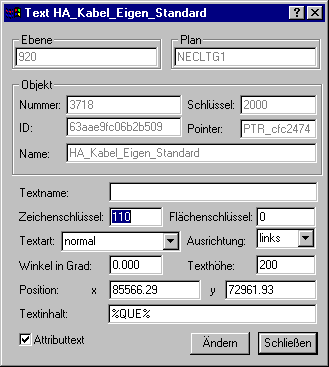
If the checkbox Attribute text is activated, then the text field contains the name of an attribute element of the object - framed in % characters. Instead of the text itself, the value of this attribute is displayed in the graphics window.
The Grid Properties dialog box contains information about the grid element's layer, plan, object, file path, frame coordinates, and position:
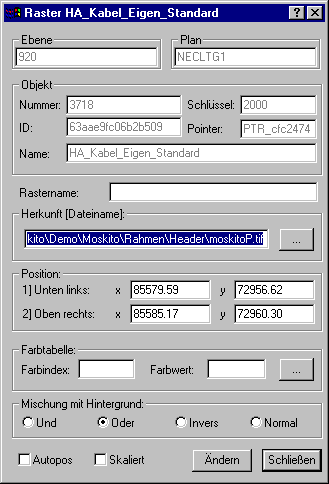
As with the other dialogs for the element properties, the Close button closes the dialog and discards changes made if they have not already been applied to the text element with the Change button.