The cadastral data of the demo town are arranged in plans which partially overlap. This is used in such a way, so that closed structures can lie like a local core or a settlement in a plan, but even though the data amount of a plan becomes not so big that loading times interfere.
Store of a single plan
To the store of such an area you operate the menu Datei|Lade from archive. There appears a dialogue box into which you put for the working examples as a format DBB.
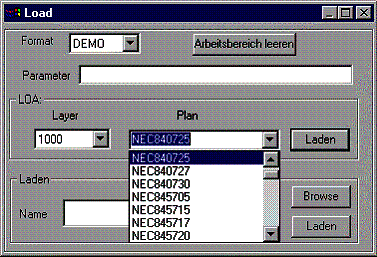
As a level for cadastral data becomes in 1010 necessary. In the level in 1001 the stream plans, in 1002 are the gas plans stored. The field Plan contains a list of the available plan names. Select and click on the accompanying loading. The data are got in the field of work and are indicated immediately.
As a rule all plan data are arranged in such a structure, so that the information of the format, the level and a name reaches to identify a plan. Only if you receive data from outside, these are not stored, e.g., on disk or CD, in the above structure. In this case you put down the name of the file with path information on the lower field Name or look with dialling a file choice box which does for you. Afterwards you select in the field Format the suitable file format. Then a click on the lower loading causes the announcement of this external file in the field of work. Of course you can reach in this manner also all plans contained in the levels.
Tip: In the field of parametres treatment qualities can be assigned to the plan. The most common parametre is/R, he stands for "readonly". Then the plans are loaded write protected.
Working example:
1. Click on the menu point File and on the unterpoint Case from archive.
2. Click the list on the right beside format down and select DBB.
3. Click the list under level down and choose in 1010.
4. Select from the list under plan the entry NEC855725.
5. Operate store beside this list.
6. Close the dialogue box.
7. Click on the menu point File and on the unterpoint Case freely.
8. Click on the badge dialling.
9. Choose from the folder moskito|rahmen|dbb|1011 the entry necltg2.
10. Guarantee which is put down in the field Format DBB.
11. Then operate the lower badge store.
12. Close the dialogue box.
Result:
Now they see the overlapping of a cadastral plan and a management plan. The management plan umfast a substantially bigger area than the cadastral plan.
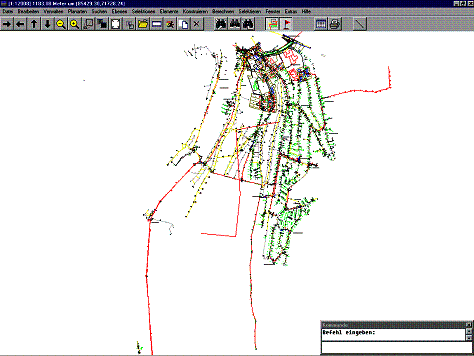
Tip: The dialogue box to the store does not disappear automatically, so that you can load if necessary still other plans.
Load of several plans
In the cadastral level in 1000 there are a lot of plans. These must be loaded not everybody individually. By the use of the usual Wildcards * and? if you can load in the dialogue box Datei|Öffnen several plans all at once in the field of work. * answers here for nothing, or several any signs? for exact any sign. In addition, there are the even other rules which you find under „regular expressions“ in the table manual.
Working example 1:
1. Click on the menu point File and on the unterpoint Case from archive.
2. Click the list on the right beside format down and select DBB.
3. Click the list under level down and select in 1010.
4. Do you carry in the field plan over the keyboard NEC? 50* one.
5. Operate the accompanying loading badge.
6. Close the dialogue box.
Result:
All plans which show 5 and when the third figure 0 as the second figure are loaded. Now several cadastral plans overlay the management plan. In the southern areas and in the east only stream data are to be seen, in the north against it only cadastral data are given to a small area.
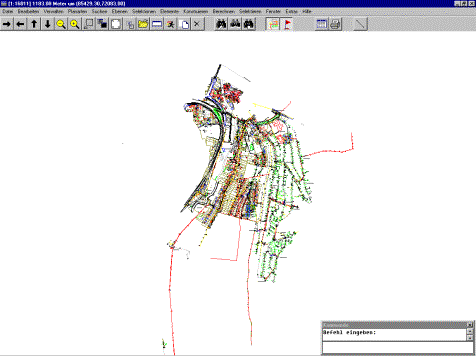
Tip: The information station disposes of searching mechanisms with which you can load the accompanying plans straight by the information of an address, a field part or other spatial qualities