Moskito divides in two basic modules from which the first one has the user communication, the second one the processing to the job. In between is for you obviously of the Kommandointerpreter which analyses all inputs and is distributed which you cause directly by writing of orders or indirectly by serving of menus and dialogues. All inputs are in each case full lines. As long as you <>have not sent off the line yet (with <Return>, you can still change this.
Work in the graphic arts window
1. By drawing with low-spirited left mouse key you can zoom in the plan. While letting go the selected rectangle is indicated as a new cutting.
2. If the pencil key is held with the zoom low-spirited, a new window with this cutting opens.
3. If the zoom area is too small <(2 cm), must be zoomed in several steps, because, otherwise, the small cutting is interpreted as a torn to pieces mouse input.
4. <The visible area is increased by the <key.
5. By pressure and holding on of the right mouse key a pop-up menu which can contain different orders according to working situation opens.
6.
Work with menu and tool bar
In the menu and the tool bar are frequent required, partially very complicated, order results contain which are sent off by the Anwahl with the mouse. At the work with the menu orders (or the badges of the tool bar) the user is escorted by Moskito by the respective working sequence, while short action instructions are faded in in dialogue windows. The contents of the menu strip and the tool bar are able about the menu point Verwalten|Einstellungen|Global are determined.
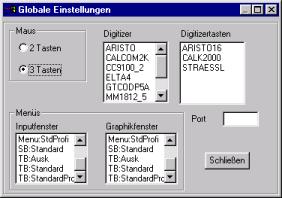
Here agreedly which menus and which tool bar should be used. The menus are by the preupcoming menu: to recognise, the different tool boxing begin with TB:. The menus or according to tool bar are placed by the information of input (or command window or graphic arts window. Experienced users switch off here, for example, the insertion of the supporting dialogue windows or use selfdefined menus.
Status bar: Indicates functions of the paper menu.
There are some exceptions to this rule: The orders
Treatment | Interrupt | Smart and treatment | Interrupt |Hard are already worked on in the announcement module. Also Bearbeiten|Copy to clip board.
Give from orders
![]()
All Moskito's orders can be also given over the keyboard in the command line of the command window. The command window becomes about the menu point View | Window |Leisten | Command window or the accompanying badge open.
In the command line a short help can be requested for almost all functions, while the functional name with the parametre/h provide in the command line is given. In addition, the on-line help contains a reference for the use of the Moskito's functions.
Tip: The users who change from GRADIS 2000 on Moskito can use here largely her usual GRADIS orders.
Meaning of the keys
In Moskito becomes with a total of 8 firmly defined basic functions, the so-called keys worked. These are described in the following in her usual function. Because it is released to every function to use single keys aberrantly is this only one description of the usual reaction.
The keys are split in two groups. With the group P, L, R and C is the position in which the key is operated, from meaning, with the keys CON, IBID., RPT and CLS this position usually does not matter.
The key meaning must be split in several areas:
They are in the Kommandoebene (“order give:”).
P #P x y
Identify of the object which lies most near the digitized position.
L OF #L x y
Identify of the element which lies most near the digitized position. The difference to P lies in the fact that only the element is marked.
R #R x y
Opening the object which was identified. The function which is called opening is determined with the class definition of the data model. The standard definition is ViewObject, so register of the object data. This function is ordinarily identical with a double click of the left mouse key
C #C x y
Opening the element which was identified. The function which is called opening is determined with the class definition of the data model. The standard definition is ViewElement, so register of the element data. This function is ordinarily identical with a double click of the middle mouse key
CLS #CLS x y or á#S x y
without meaning
CON #CON or á#N or á#CON x y
without meaning
IBID. #EBD x y or á#D x y
without meaning
RPT #RPT x y or á#T x y
Repeat of the last order field mailed by the menu
They should digitize a new point in a user's function.
P #P x y
L OF #L x y
R #R x y
C #C x y
CLS #CLS x y or á#S x y
CON #CON or á#N or á#CON x y
IBID. #EBD x y or á#D x y
RPT #RPT x y or á#T x y
They should identify an available point in a user's function.
P #P x y
L OF #L x y
R #R x y
C #C x y
CLS #CLS x y or á#S x y
CON #CON or á#N or á#CON x y
IBID. #EBD x y or á#D x y
RPT #RPT x y or á#T x y
They should identify an available point in a user's function. Nevertheless, the identity of the point is not from meaning separate only his situation.
P #P x y
L OF #L x y
R #R x y
C #C x y
CLS #CLS x y or á#S x y
CON #CON or á#N or á#CON x y
IBID. #EBD x y or á#D x y
RPT #RPT x y or á#T x y