A dialog will open to create parallels.
Before showing the dialog, 2 points are queried. These are begin and end of parallel. There will be a warning, if there is no connection between start and end.
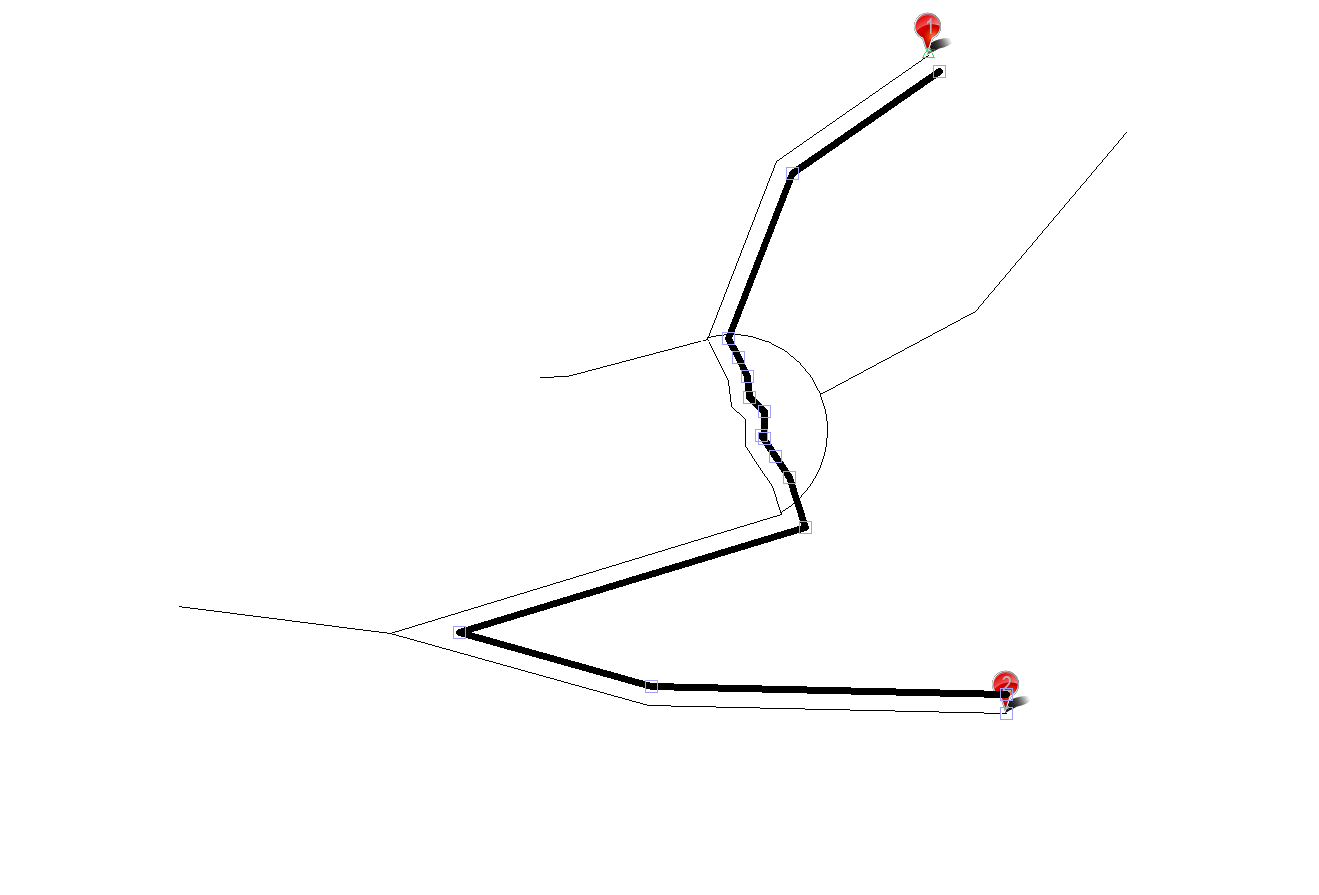
Die Parallelen werden als neue Elemente des Objekttyps RL_PARALLELE erstellt. Die beiden Endpunkte werden markiert. Durch öffnen eines dieser Punkte kann der Dialog jederzeit wieder geöffnet werden. Als Start werden Standardwerte eingetragen und es wird eine Parallele mit diesen Werten erzeugt.
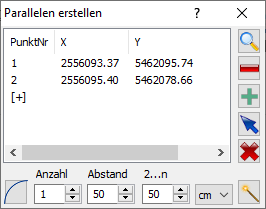
These two (or more later) points are shown in the point list. Selecting one of the points marks it in the graphic.
[+] queries a new point that should be clicked in the graphic. The point is added to the list and extends the parallel.
The number of parallels, the distance of the first parallels from the baseline, the distance of all other parallels from one another, and the unit of the distances can be entered under the point list.
 Zooms to the selected point from the list. If no point is selected, the entire area of the base points is zoomed in on.
Zooms to the selected point from the list. If no point is selected, the entire area of the base points is zoomed in on.
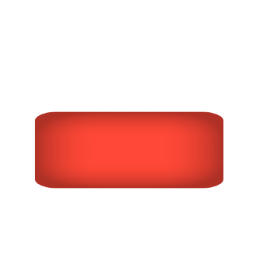 Delete the selected base point.
Delete the selected base point.
 Add another base before the point selected in the list.
Add another base before the point selected in the list.
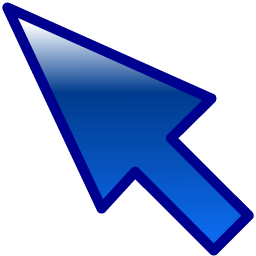 The point selected in the list can be moved to a new position.
The point selected in the list can be moved to a new position.
 The dialog is closed and the parallel is deleted along with the bases.
The dialog is closed and the parallel is deleted along with the bases.
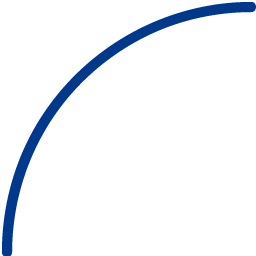 The corner fillet is taken into account when calculating the parallels. If the baseline has a corner, the outer parallels are rounded off by circular sections.
The corner fillet is taken into account when calculating the parallels. If the baseline has a corner, the outer parallels are rounded off by circular sections.
 The side on which the parallels are created is determined from the direction of the first point. The side can be changed with this button.
The side on which the parallels are created is determined from the direction of the first point. The side can be changed with this button.